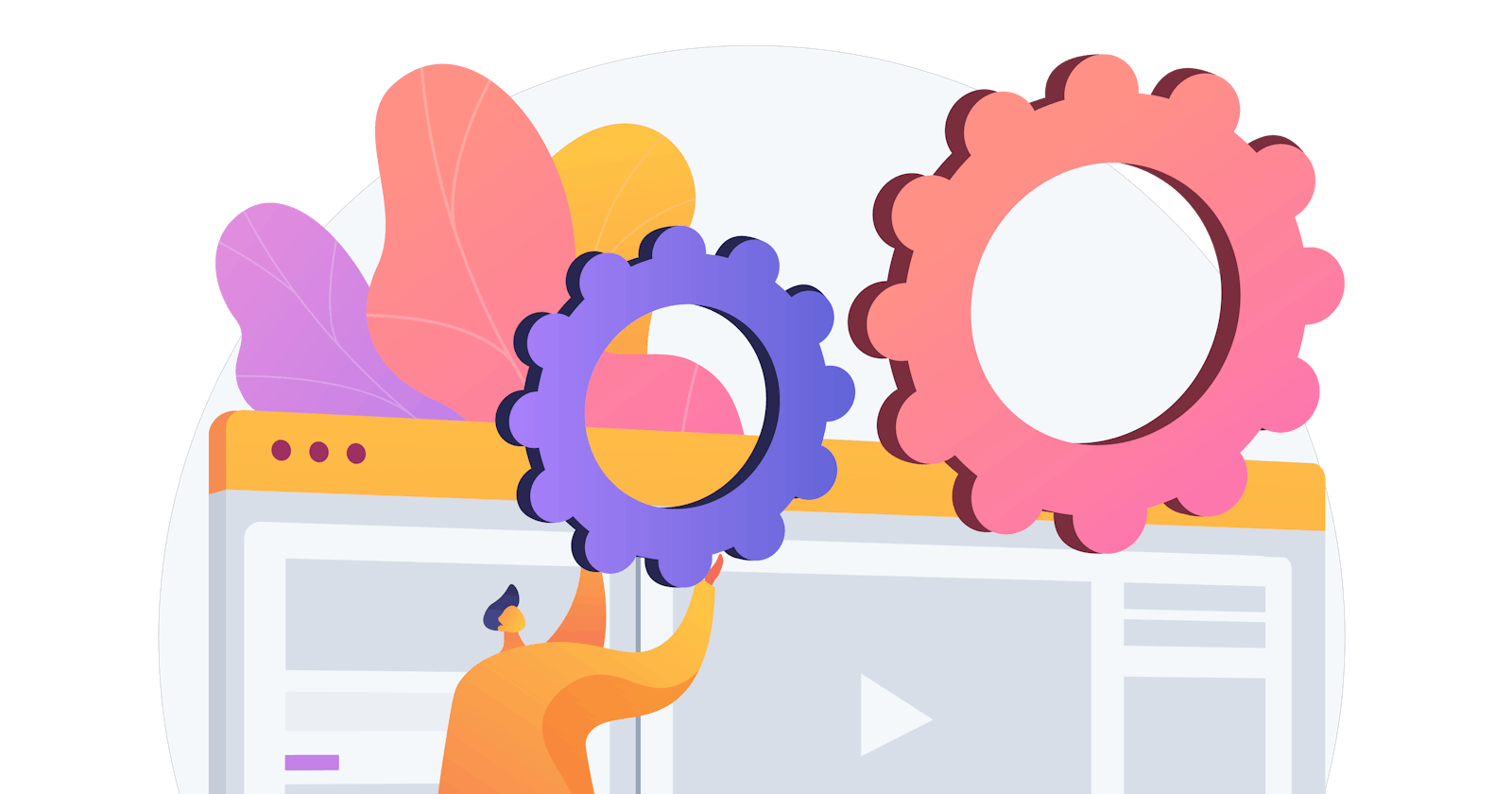Introduction
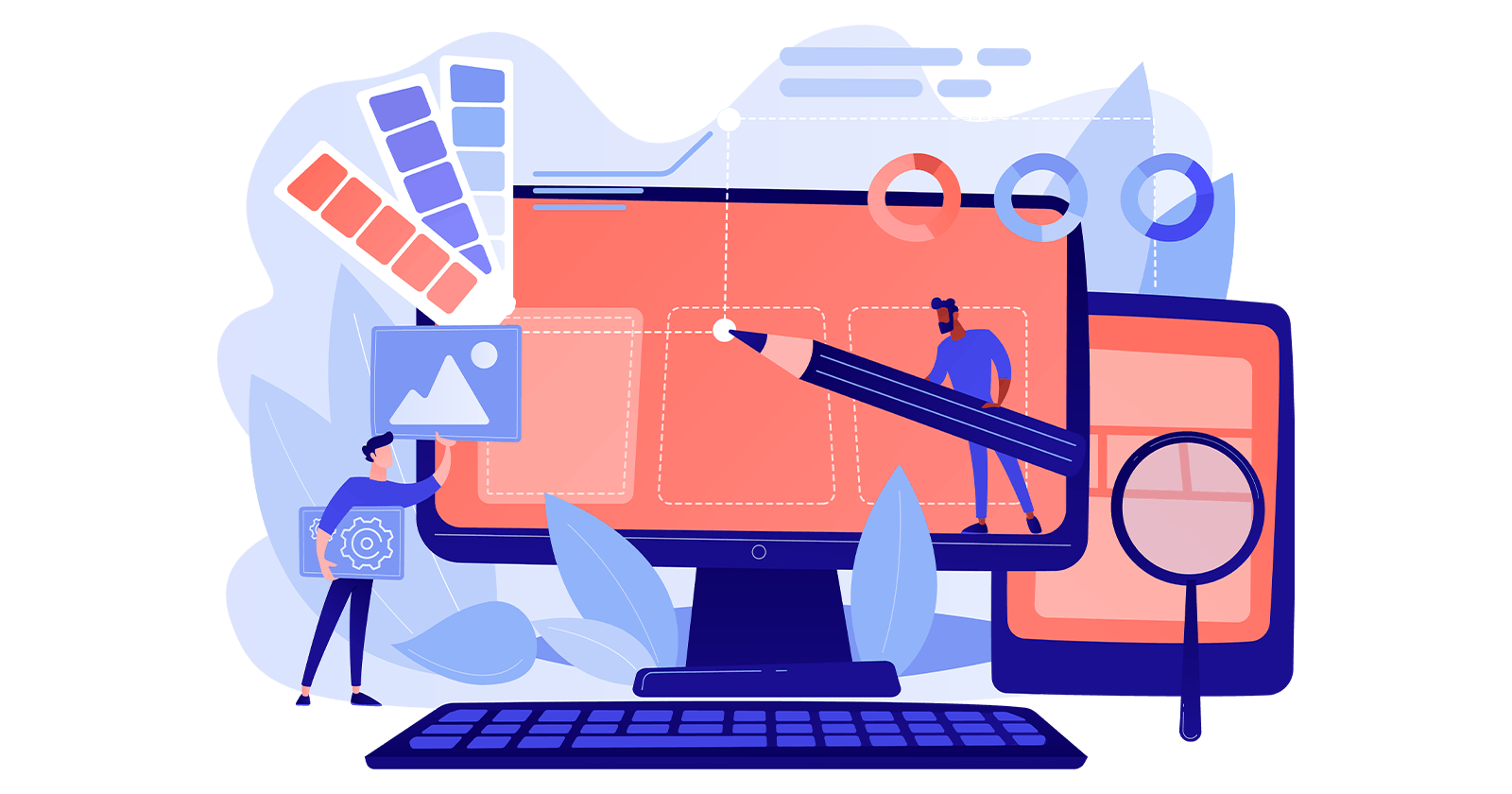
As a front-end developer, one of your primary goals should be to create a website that not only looks visually appealing but is also optimized for performance and speed. A website that loads quickly can drastically improve the user experience, leading to increased engagement and ultimately better search engine rankings. In this article, we will delve into some of the most effective best practices for optimizing front-end performance, helping you create a website that is both beautiful and high-performing.
Optimize Images
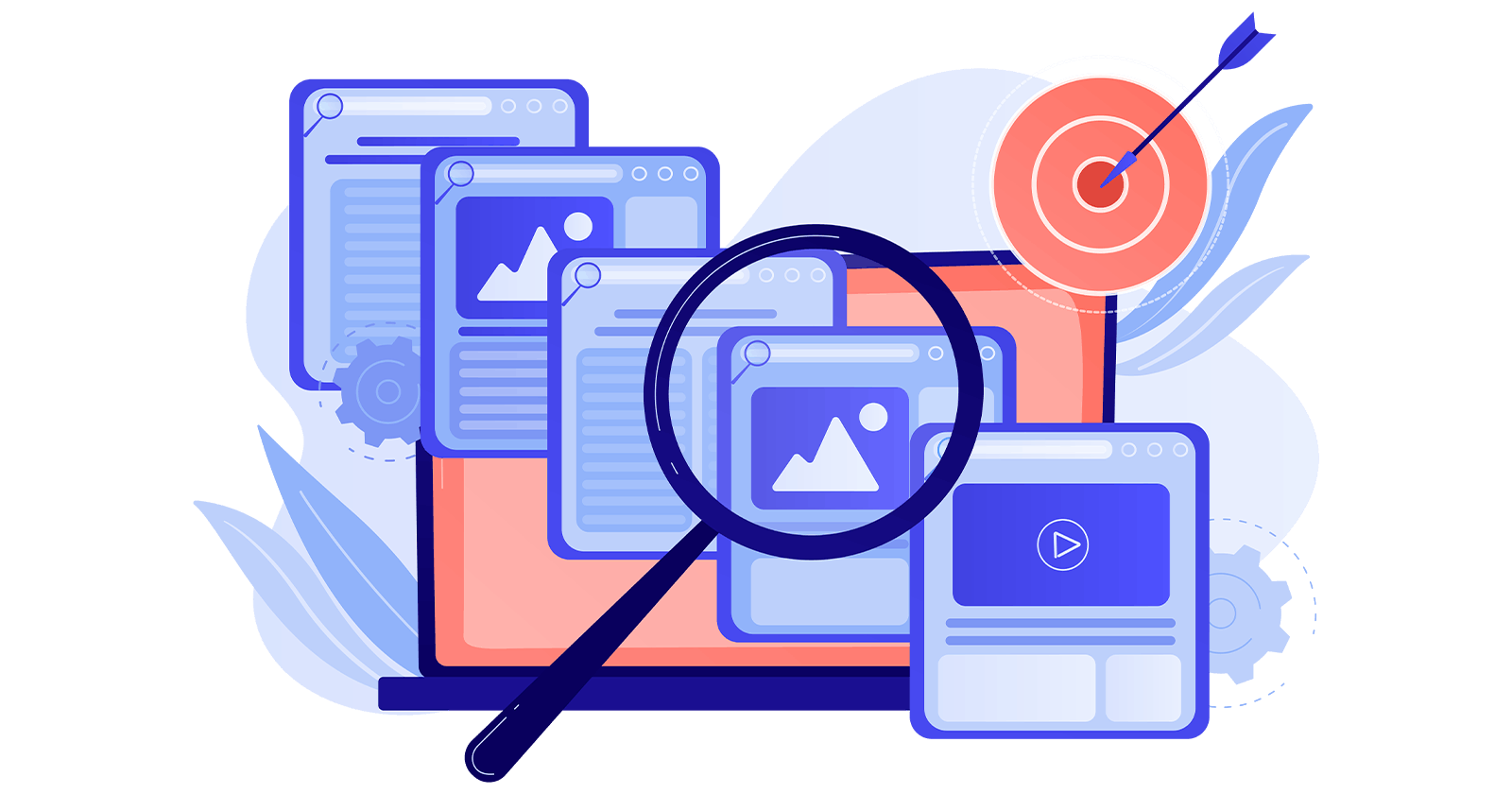
Images play a critical role in the visual appeal of your website, but they can also be the culprit behind slow load times. The larger the image, the longer it takes for the website to render, and that can result in a suboptimal user experience. However, fear not, because optimizing your images can improve your website's performance without sacrificing quality.
To optimize your images, you must first reduce their size without compromising their visual fidelity. Fortunately, there are a plethora of compression tools at your disposal that can work wonders in this regard. TinyPNG, JPEG Optimizer, and Squoosh are excellent tools that can reduce the size of your images while maintaining their quality. By employing these tools, you can ensure that your images load quickly and efficiently without compromising their visual appeal.
Another way to reduce the file size of your images is to use the correct image format. JPEGs are best suited for photographs and images with a lot of colors, while PNGs are ideal for graphics with fewer colors. By selecting the appropriate format for each image, you can further optimize its file size and reduce load times.
Minify and Concatenate Your CSS and JavaScript files
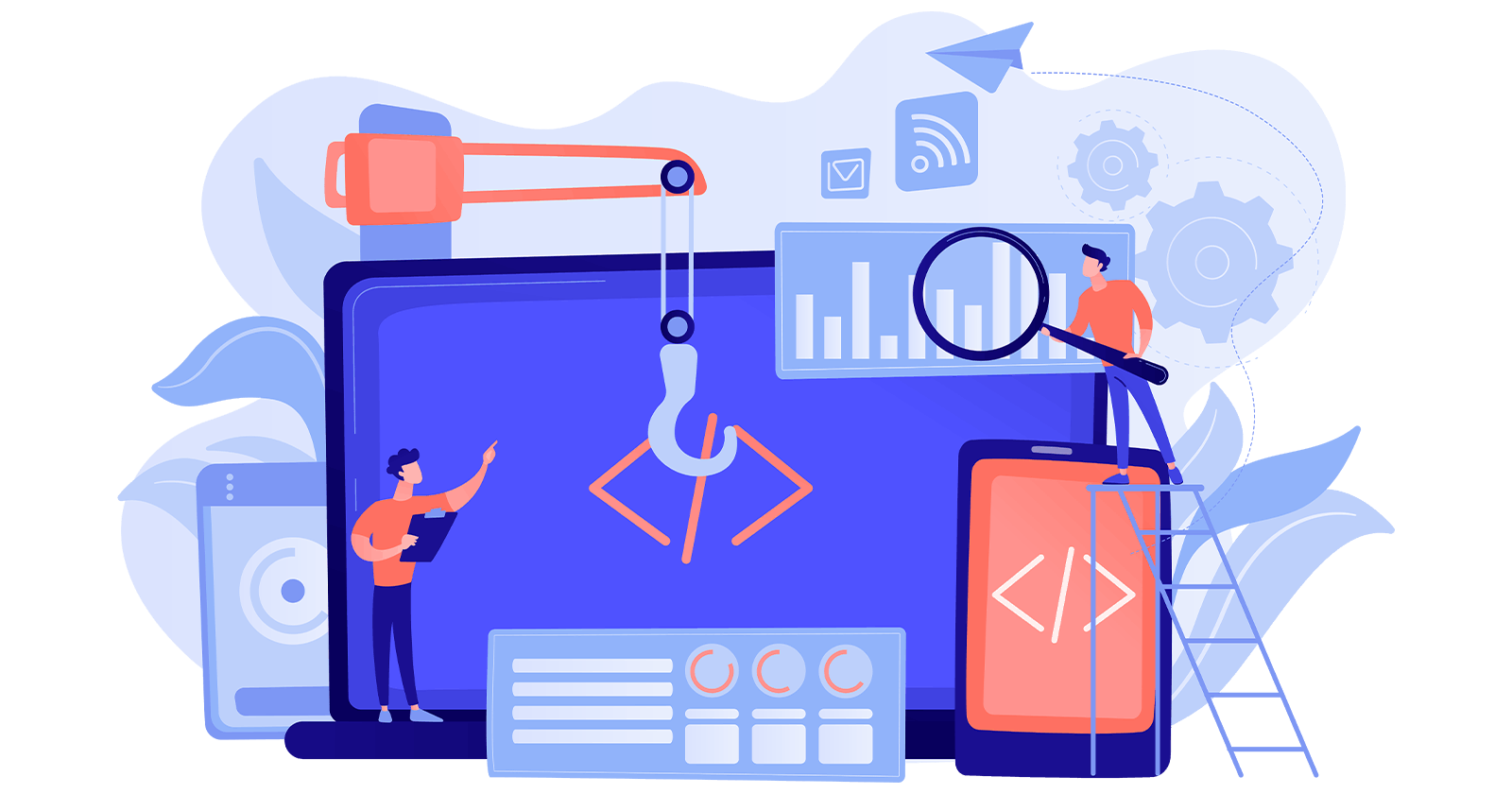
Optimizing your website's performance is essential for delivering a fast and seamless user experience. One key aspect of front-end performance optimization is minimizing the size of your CSS and JavaScript files. By doing so, you can significantly improve your website's load times, keeping your visitors engaged and happy.
To achieve this, you can use two powerful techniques: minification and concatenation. Minification is the process of removing all unnecessary characters from your code, such as whitespace, comments, and other extraneous elements. This not only reduces the size of your files but also makes them more readable and easier to maintain.
Another effective technique is concatenation, which involves combining multiple files into a single file. By doing this, you reduce the number of HTTP requests required to load your page, which can significantly speed up load times. Simply combining your CSS and JavaScript files into one will accomplish this.
To make things even easier, there are powerful tools available to help you with this process, such as UglifyJS and Closure Compiler. These tools can minify your code and combine your files, making your website faster and more responsive than ever before.
Leverage Browser Caching
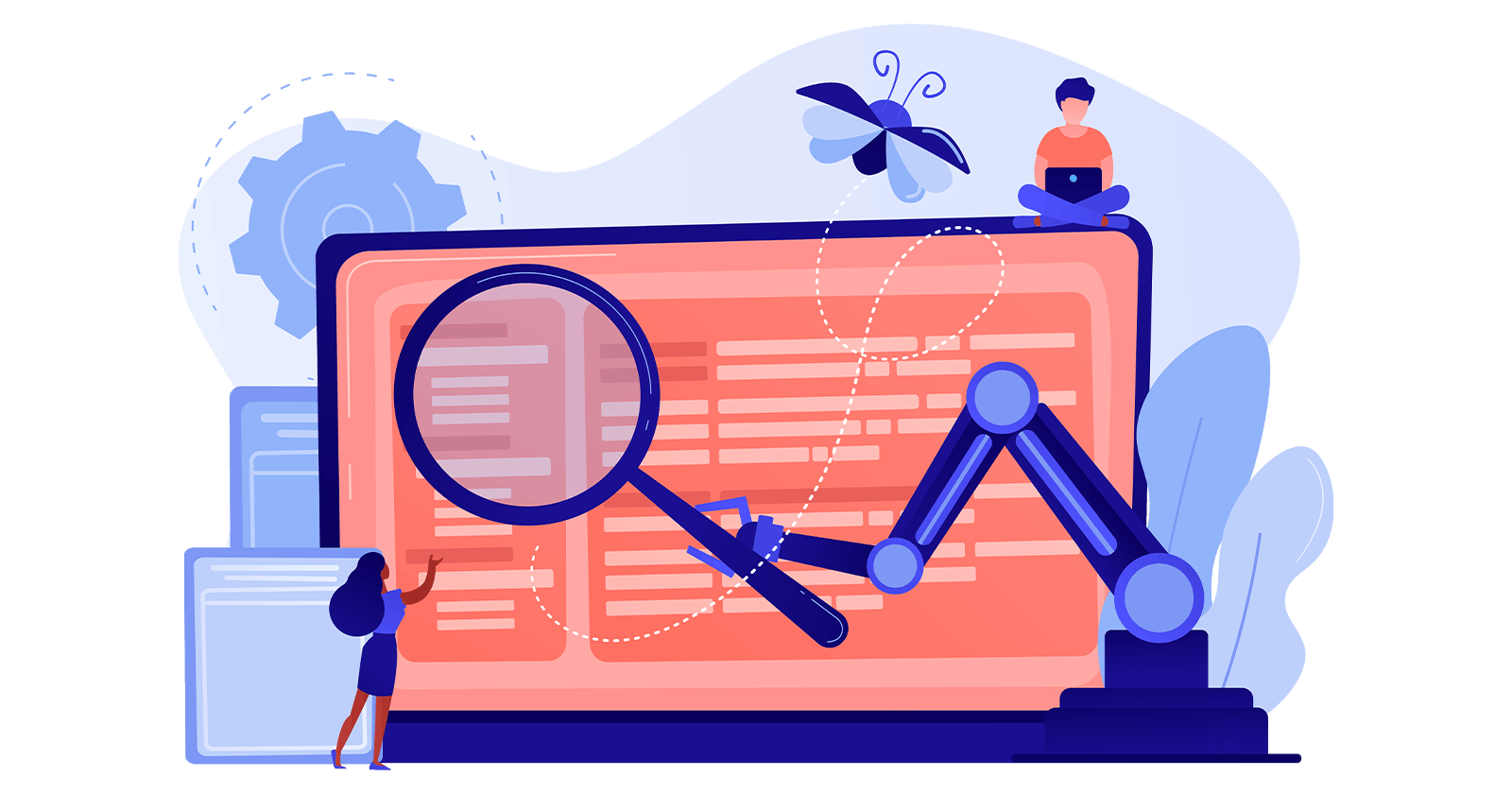
Did you know that browser caching is a powerful technique that can improve your website's loading times for returning visitors? When a user visits your site, their browser stores certain files locally so that they don't have to be downloaded every time they visit your site again. This can make a huge difference in load times, as the browser can simply load the files from the cache instead of downloading them again.
To enable browser caching, you can set caching headers in your server configuration or use a plugin like WP Super Cache or W3 Total Cache for WordPress. This allows you to control how long files are stored in the cache before they expire and need to be re-downloaded.
By using browser caching, you can improve the user experience on your website by reducing load times for returning visitors. This not only improves user satisfaction but can also lead to higher engagement and conversions. So, don't overlook the power of browser caching; it's a simple but effective way to optimize your website's performance!
Use a Content Delivery Network (CDN)
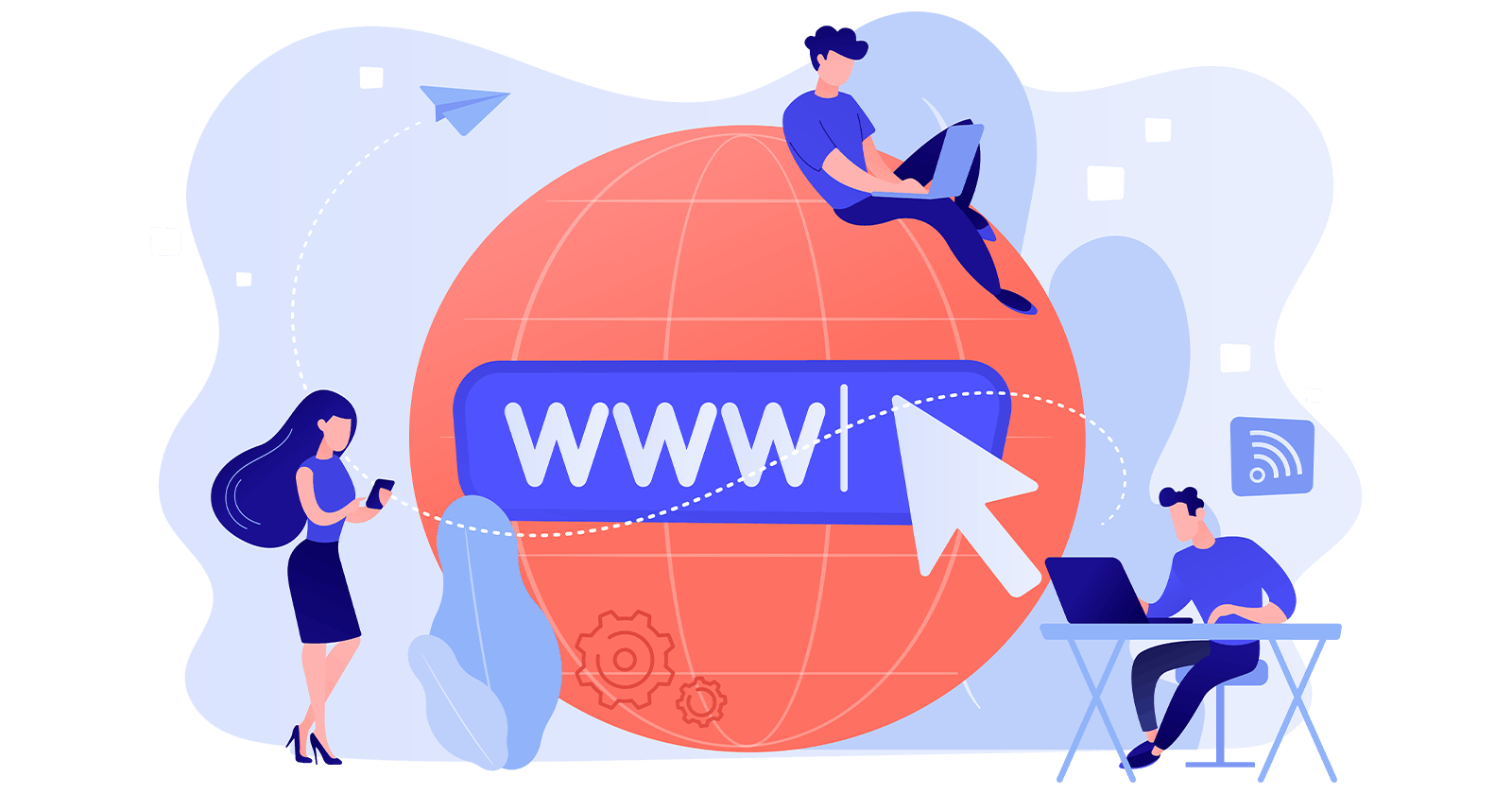
A Content Delivery Network (CDN) can work magic for your website's load times! By spreading your website's content across multiple servers, a CDN reduces the distance that data has to travel, resulting in faster load times. Plus, a CDN caches your website's files on servers all around the world, so no matter where your users are located, they'll experience lightning-fast load times.
With popular CDNs like Cloudflare, Amazon CloudFront, and MaxCDN, you get a whole host of benefits. From DDoS protection to SSL encryption, these CDNs offer top-notch features to keep your website secure and running smoothly. But make sure to choose a CDN that fits your website's specific needs and budget. With a CDN on your side, your website will soar to new heights of speed and performance!
Reduce the Number of HTTP Requests

Did you know that every time you visit a webpage, your browser has to request multiple files to display the page? These files include images, CSS files, JavaScript files, and other resources. The more files that need to be requested, the longer it takes for the page to load.
But fear not; there are ways to reduce the number of requests and improve load times! One way is to minify and concatenate files. Eliminating extraneous characters and consolidating several files into one lowers the number of files that the browser needs to request.
Another way to reduce requests is by using inline styles and scripts instead of separate files. This technique allows you to include the CSS and JavaScript directly in the HTML code, reducing the number of HTTP requests. However, be aware that this method can make the HTML code more complex.
By implementing these strategies, you can significantly improve your website's load times and provide a better user experience for your visitors. So, go ahead and optimize those HTTP requests!
Optimize Above-the-Fold Content
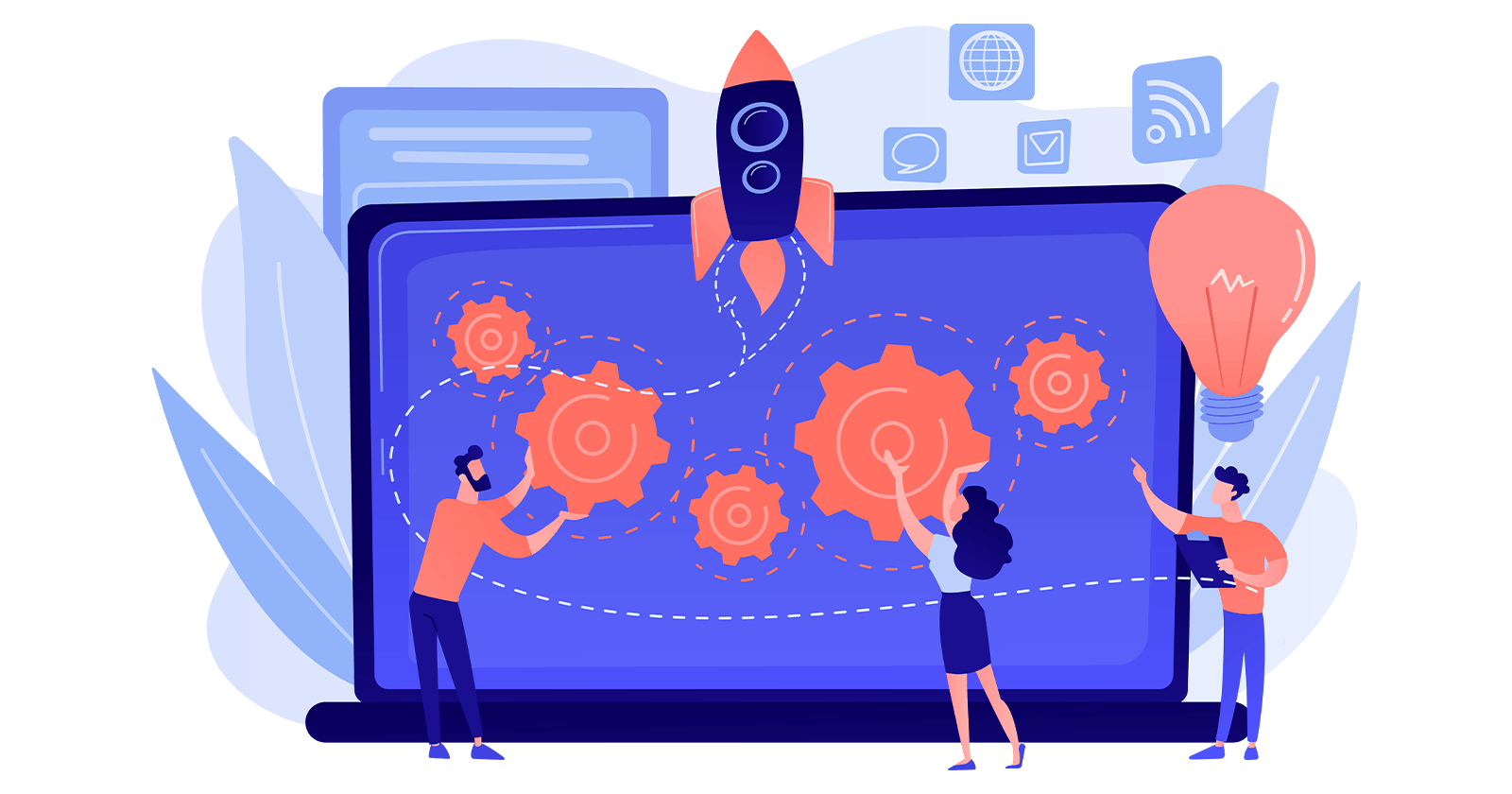
The-fold content is to focus on the most critical information and design elements that can grab the user's attention immediately. When users land on your website, the above-the-fold content is the first thing they see, and it can have a profound impact on whether they continue exploring your site or click away.
Here are some tips for optimizing your above-the-fold content:
Keep it Simple and Clear:
When it comes to above-the-fold content, less is often more. Too much clutter or unnecessary elements can be overwhelming and make it difficult for users to understand what your website is all about. Keep the content simple and clear, with a clear message that immediately communicates your website's purpose.
Use High-Quality Visuals:
Visual elements such as images and videos can grab the user's attention immediately and make your website more engaging. Make sure to use high-quality visuals that are relevant to your website's content and optimize them for faster load times. High-quality visuals can also help establish your website's brand identity and make it more memorable.
Make it Responsive:
With more and more users accessing websites on mobile devices, it's essential to make your above-the-fold content responsive. Ensure that your content is displayed correctly on different screen sizes and that the most important information is easily accessible. A responsive design can significantly improve the user experience and keep users engaged.
Use Clear Calls-to-Action (CTAs):
CTAs are critical elements of any website, and they can significantly impact user engagement and conversions. Make sure to use clear and concise CTAs that are easy to understand and encourage users to take action. Whether it's signing up for a newsletter, purchasing a product, or downloading a resource, your CTAs should be prominently displayed and easy to access.
Optimize Load Times:
Optimizing load times for above-the-fold content is crucial to ensuring a fast and engaging user experience. Large or complex elements, such as videos or animations, can slow down your website's load times, resulting in a poor user experience. Optimize your images, use appropriate image formats, and reduce the number of HTTP requests to improve load times.
Test and Iterate:
Optimizing above-the-fold content is an ongoing process, and it's essential to test and iterate to find the best approach for your website. Use tools such as Google Analytics or Hotjar to track user behavior and engagement and make adjustments accordingly. Continuously testing and iterating can help you optimize your above-the-fold content and improve the user experience.
Conclusion
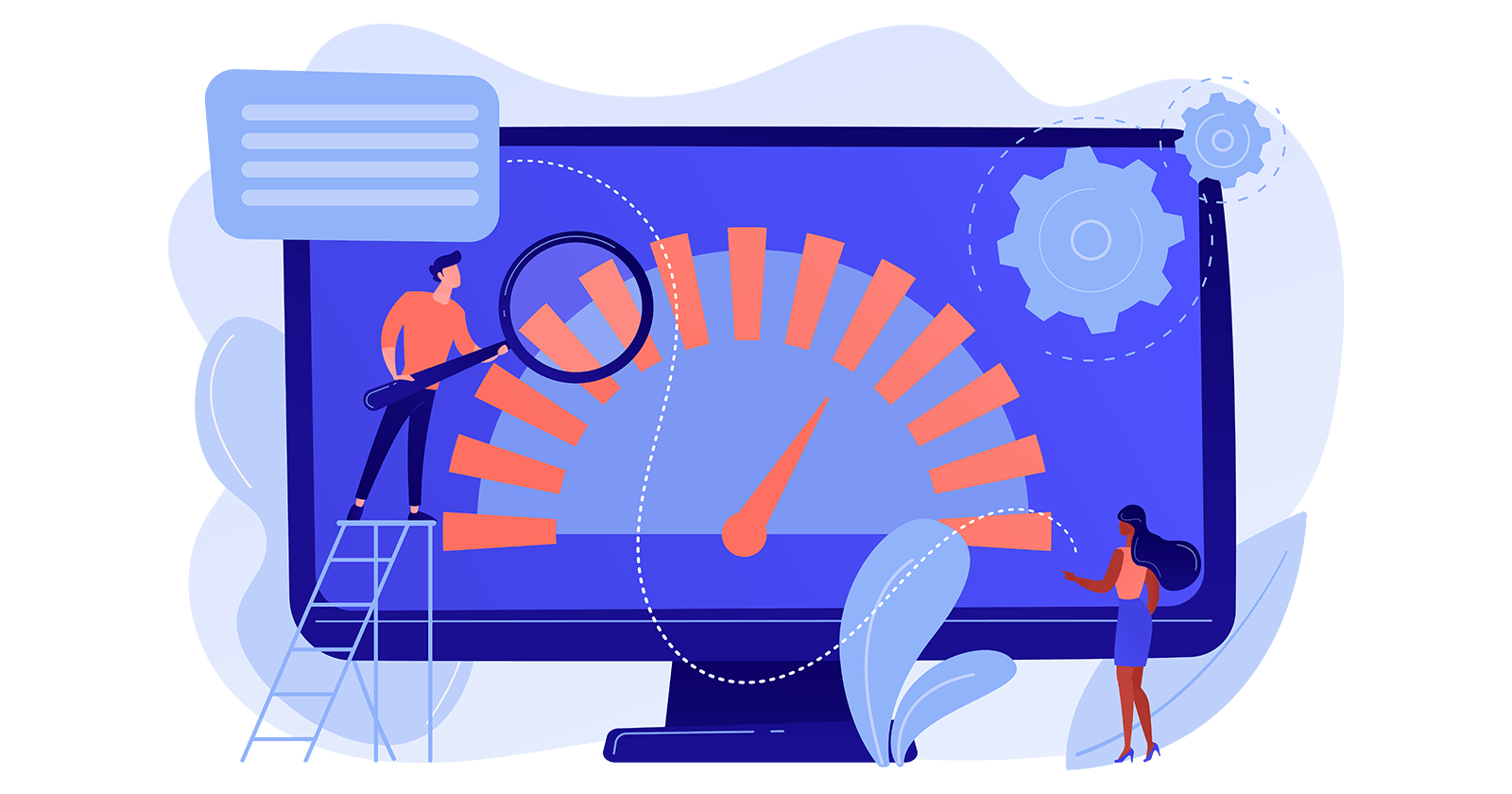
In conclusion, front-end performance optimization is crucial for delivering a fast and engaging user experience. By optimizing your website's images, minifying and concatenating CSS and JavaScript files, leveraging browser caching, using a CDN, reducing the number of HTTP requests, and optimizing above-the-fold content, you can significantly improve your website's load times and user experience. It's important to regularly test your website's performance using tools such as Google PageSpeed Insights or GTmetrix and make necessary optimizations to ensure your website is delivering the best possible user experience. By implementing these best practices, you can create a website that loads quickly and engages your users, ultimately helping to increase conversions and grow your business.
If you happen to have any inquiries, doubts, or issues that require clarification or assistance, please feel free to contact me without hesitation. I am always available to provide you with any necessary support or information that you may require, and I am dedicated to ensuring that all of your needs and concerns are met to the best of my ability. Therefore, if you ever need any further help, guidance, or advice, don't hesitate to reach out to me, as I am committed to helping you in any way that I can.
If you found this article enjoyable and informative, I would be truly grateful if you would consider supporting my work by buying me a coffee. Simply click on the button below to show your appreciation and help me continue pursuing my dream. Thank you for taking the time to read this, and I hope you have a wonderful day ahead!
Thank you!